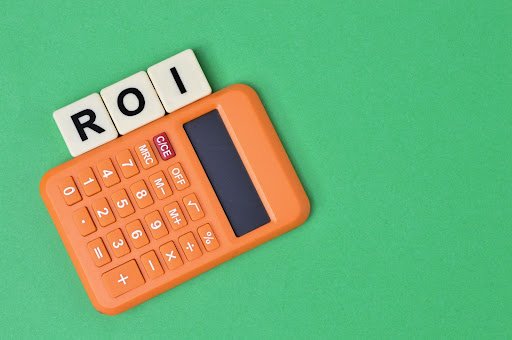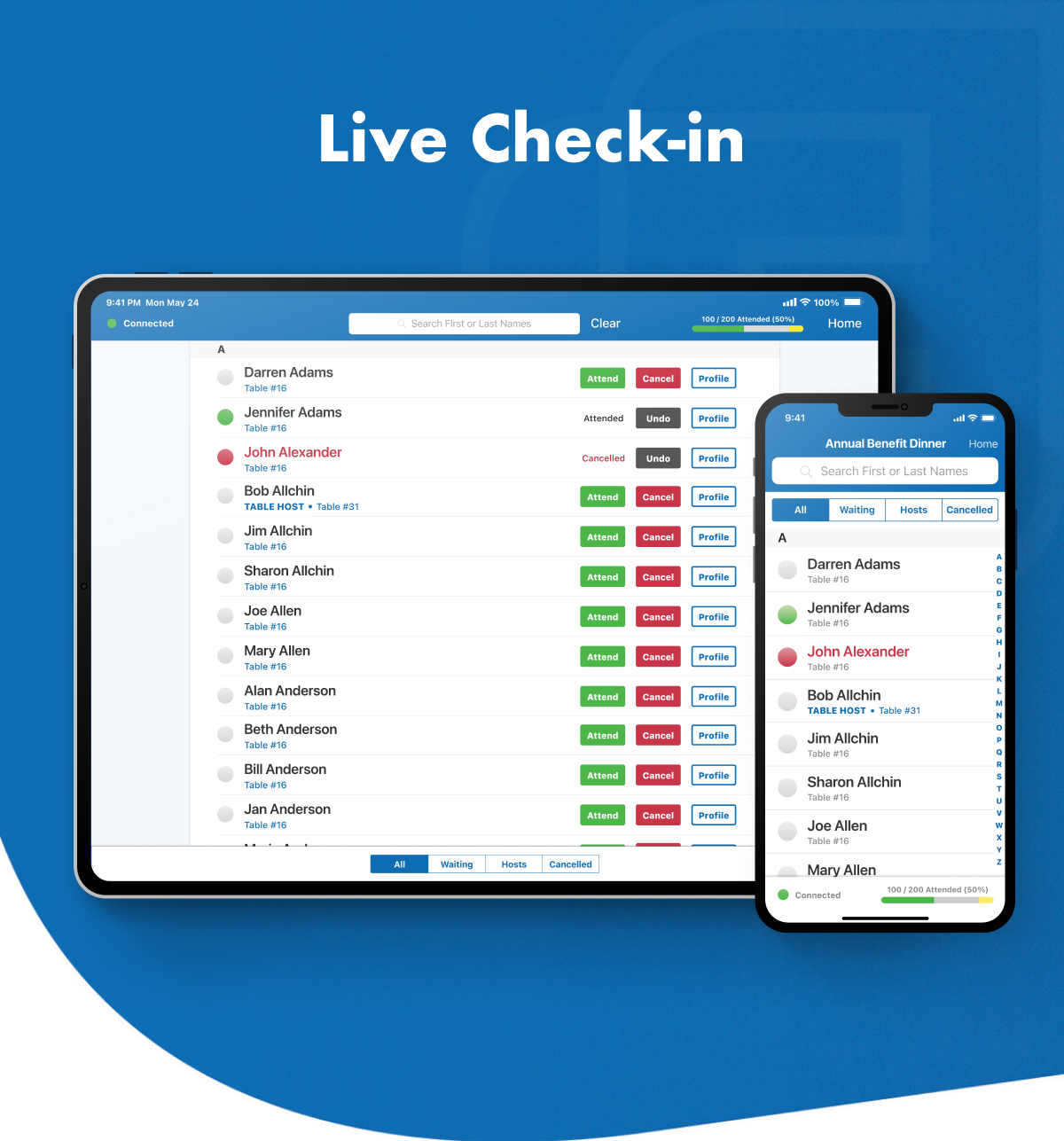Should I Use My CRM for Event Management?
Organizations work hard to make events the best they can be toward the end of the year. These events are typically some of the biggest of the year, whether they be an end of year banquet, a Christmas gala, or a Christmas open house.
When putting on your big year-end event you want to make sure to get the most you can out of it as an organization. At FundEasy we talk a lot about the importance of having good fundraising and event management platforms when putting on events, but what about a good CRM for event management assistance?
CRM stands for Customer Relationship Management and is simply a system that helps track information and interactions between your organization and customers.
Some may get CRM’s and event management platforms confused with one another, but in reality these programs are not necessarily competitors. In fact, these two types of platforms work best in conjunction with one another.
Most CRM programs can do little more than register participants and process payment, leaving the event organizer to collect all other information manually. Because of this, organizations should not solely rely on a CRM for event management, but instead should partner with a good event registration software for nonprofits that can offer much more.
This doesn’t mean that CRM’s are completely useless when it comes to event management. In fact, we encourage you to invest in a good CRM that suits your organization to optimize your event management as a whole.
By utilizing a CRM for event management, you have the opportunity to gain more out of events than ever before!
Keep Track of Your ROI
Your event went off without a hitch. It seems like everyone had fun, everything logistically went as planned, and you made all the connections you had hoped! It seems like this event was a complete success, but as an organization is this really the best way to assess if it was a successful event?
When putting on an event for your organization, you want to make sure that you are receiving the data necessary to evaluate if the event was a success.
Evaluating your event’s performance is much easier these days, especially with the amount of event technology available. When utilizing a CRM for event management, it’s much easier to measure and quantify every aspect of your event to get a detailed report of your event’s ROI.
Tracking your return on investment (ROI) after an event can be a headache without the proper programming. Keeping track of everything outside of a program can become a mess and cause incorrect data.
With a good CRM program, you can plan your budget, track income, and expenditure in real-time, calculate the net profit, and even know which donations were given as a direct result of your event.
Being able to measure all of the variables necessary to decide whether your event was as successful as your team had planned is important. A good CRM will be equipped with the ability to aid in tracking your return on investment so that you can know how much money was actually raised for your cause!
Create an Extensive Database
It’s important to be able to integrate your event management software to your CRM so that you are able to create an extensive database. This is the easiest way to create a thorough database that will aid you all year long!
When you integrate event management software into your CRM, you are able to transfer all registrant data into a database that you will be able to utilize even after the event occurs. This gives a great opportunity for follow-up after your event and aid in being able to keep in touch with those who have supported your organization, past and present.
Run Personalized Email Campaigns
Because a CRM will create a database of those who support your organization, it is a great way to easily run email campaigns!
Not only can most CRM programs be utilized as a great tool for email campaigning, they often take it a step further by allowing you to segment your database for the capability of running personalized email campaigns.
In a recent webinar we hosted with Jim Dempsey, he suggested instead of sending a blanket “dear friend” correspondence to everyone on your list, to highly consider segmenting your audience in order to write more specifically and directly toward each group.
According to a study by Demand Gen Report, personalized email campaigns increase clickthrough rates by at least 14%. By utilizing a CRM for event management, you can easily increase your clickthrough and response rate just by personalizing emails to cater to your audience.
Track Leads
When it comes to tracking leads, any help is great help!
Despite its benefits, lead generation and tracking can be tricky. To do it effectively, especially if you’ve never used this method of marketing before, takes some focus.
It’s worth learning as lead generation can help you find more customers and grow your organization, especially when your company is utilizing digital marketing.
Creating a strategy to obtain leads can seem overwhelming at first, but good news! There are a lot of platforms out there to make it easier.
Mailchimp is a great example of a platform that strives to make tracking possible for organizations. When Track with MailChimp click tracking is enabled for an email campaign, Mailchimp adds tracking information to each click-through URL. Each time a contact clicks a link in the campaign, the tracking information redirects them through Mailchimp's servers and sends them to the intended web address.
To track a lead well you should look for a software that helps you:
Create a Tagging Strategy
Tagging is simply a way to filter your leads and customers into groups so you can target them with relevant content to reach them for your cause.
By tagging your leads internally, contacts can have multiple tags within your organizing platform and can be sent direct and specific emails based off of specific tagging.
Segment Leads
Lead segmentation breaks your collection of leads into smaller lists based on their actions.
Creating these groups helps so that you can send more convincing marketing messages. Utilizing tagging within your platform can help when segmenting and creating groups.
Map Leads
A lead journey map makes sure your leads are following the correct path to discovering, and supporting your organization, while your platform obtains a continuous supply of leads.
A journey map offers you critical user data based on their journey with your organization online, which, in turn, helps you measure and qualify them.
A good CRM will help you with managing your leads which will empower you to invite your existing leads to your event, add new attendees as leads, define leads, and measure how successful an event was in acquiring new leads.
CRM’s and Event Management Software
While it is important that an event registration system be able to integrate into your CRM, that’s not all it should be able to do! When you are planning an event and choosing an event registration system, keep in mind all the information you will need to collect from your customers to help them get the most out of their experience.
FundEasy’s event Attendance platform is your one-stop shop for all things event management software. With attendance, you have access to these features:
Customized Registration
Collect the info you need for your event and follow up, including seat requests, meal choices, food allergies and more.
Table Chart Wizard
Ditch the poster boards! With our table chart wizard you can layout your room and assign guests to tables in seconds.
Guest List Manager
No RSVP changes in your inbox? It’s possible! Group hosts are equipped with a private page to manage their own guests list so you don’t have to.
Live Check-In App
Spreadsheets are a thing of the past! Efficiently check in your guests, make changes on the fly & get immediate stats with our event attendance app.
Integrations
Work smarter, not harder. Connect FundEasy to products you use every day!
A CRM isn’t the only way to correspond with a group of people. Attendance event software for nonprofits allows you to communicate with your guest list. Send your entire list an invitation they can't wait to accept. With our program you can:
Create professional, mobile-friendly event web pages with registration, schedules, maps, and social sharing—with no design or coding knowledge required.
Customize your registration form to gather whatever guest information you need: menu choices, dietary restrictions, seating requests, and more.
Send professional, branded email invitations to your entire list at once, or invite people one at a time.
Send automated confirmations, reminders, thank-yous, and follow-ups to any group (including canceled guests).
Our Attendance platform coordinates for you by handling the nitty-gritty details so you can focus on the big picture. Allow our program to:
Empower your table hosts to manage all guest details: contact information, meal choices, and answers to custom questions.
Build a diagram of tables to match your venue’s layout, assign those who need preferential seating, and then auto-fill the rest.
Manage both online and offline registrations from within Attendance.
Say goodbye to clunky spreadsheets and frustrating mail merges. Attendance has a built-in name tag and mailing label tool.
Use our app to check in guests, record no-shows, register walk-ins, and fill open seats faster. No wifi needed.
For ticketed events, see which guests have paid online and easily record check, or cash payments.
Get quick access to event summaries, meal counts, transaction reports, and more.
With attendance, you will have no problem celebrating. Fuel ongoing relationships with guests through powerful data analysis and integrations. With Attendance you can:
View, print, or export pre-designed reports for at-a-glance access to your most critical event information.
Need even more data? Create customized reports for in-depth analysis.
Connect Attendance to just about anything, with the help of Zapier and custom integrations.
Give guests peace of mind about the security of their online payments and sponsorships, thanks to our partnership with Stripe.
Allow attendees to cover processing fees when registering for ticketed events, so 100% of their registration fee goes to your organization.
Get quick deposits, straight to your organization's bank account. Prefer paper checks? You got it!
Attendance can do a lot, but like any good event management software, it can only go so far. Partnering our program with the right CRM for event management will make your event planning, implementation, follow-up, archiving, and analysis a breeze!
The Best CRM’s
Partnering with the best CRM for event management purposes is vital, but the process of choosing the perfect fit for your organization can be overwhelming. Here are some things to consider for when on the hunt for the right CRM for event management for your organization:
Identify your goals and what you would like to get out of a CRM program to aid you in your event management. Would you like to track leads, manage relationships with donors, track your donor base, or generate reports?
Layout your processes. As you are searching, you will notice not all CRM’s are created the same. Some CRM’s are more flexible than others. As you are learning more about the CRM’s on the market, be sure that it will be able to handle your organization’s processes!
Is the CRM program compatible with your current software? If you find a CRM for event management that doesn’t integrate or even process well with your current software, are you willing to give that up? We will tell you that a drastic change like a new CRM and new event management software will take some time for your team to learn. Are you ready for that? Instead of running into this issue, go ahead and find a CRM that is compatible with your current software!
Our final tip? Try it out! Don’t go into something like this blindly. If they allow a product demo, take them up on it! Include others from your team as you are testing the new program. Allow others input and make it a team decision if it’s going to be utilized by your whole team!
Still don’t know where to begin? If you are a FundEasy customer, we have some suggestions below for you. These CRM platforms have integrated well with our software in the past:
Hubspot
HubSpot is a CRM that is completely free. It’s equipped with reporting dashboards, deal tracking, pipeline management, and meeting scheduling.
Mailchimp
Mailchimp is a CRM at its core. Mailchimp's marketing CRM software allows small businesses to understand their customers, data, and make their marketing budget go further.
Constant Contact
With Constant Contact you can create effective email marketing and other online marketing campaigns to meet your business goals.
Final Thoughts
Although we would love to say that all you need is our programming to be able to cover all the bases for optimal and total nonprofit event management, that is just not the case. We are proud of our software, while also proud to integrate so well with some amazing CRM’s.
If you haven’t checked out our Attendance software, don’t hesitate. We would love to have a conversation with you and help encourage you to find your organization’s perfect match when it comes to CRM for event management!
If you'd like to learn more about our Peer-to-Peer, Attendance, or Crowdfunding products, please reach out! We'd love to chat.
Also, if you haven't joined already, we have an exclusive Facebook Group just for our customers! If you are a current FundEasy Customer and would like to join, go here to learn more and request to be added!
Crystal Hoag
This article was inspired by our customers and written to encourage your fundraising efforts. Although we work with nonprofits and events daily, our team members are not Event Consultants. We encourage you to consult with your event consultant, executive team, and/or affiliate organization before making any major changes to your events.